Cloud backup, AKA online backup or remote backup, is a strategy to replicate your data over the network to a secondary, off-site location for disaster recovery. On this page, we will focus on why you need cloud backup solutions for small business and the best free online backup option.
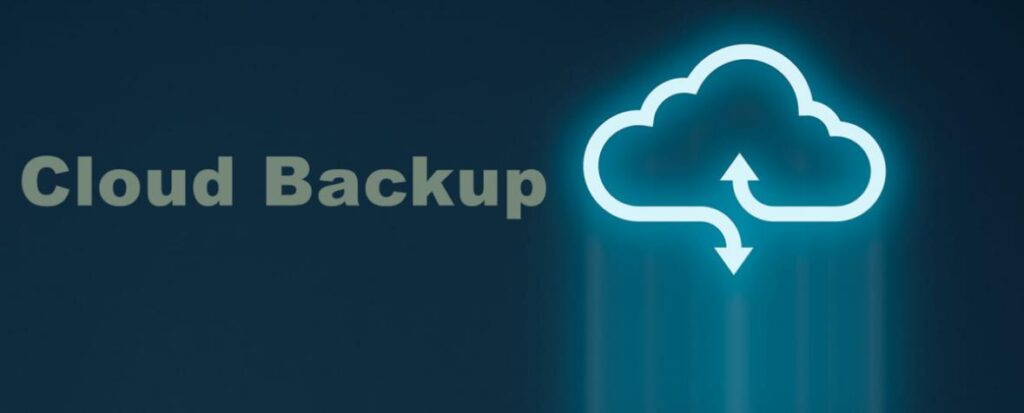
Why Choose Cloud Backup for Business Data?
Losing important data is the worst nightmare for a business or an individual. Across the IT industry, the cost of lost or stolen data is estimated at $1.7 billion per year. Data loss can be caused by a variety of reasons such as equipment failure, accidental deletion, unreliable hosting, virus attacks, etc. and this loss can be permanent.
If you’re struggling to find a comprehensive approach to preventing data loss on a limited budget, cloud backup may be the right choice for your small or medium-sized business. In this article, you’ll take an objective look at one of the best cloud backup solutions for small businesses and individuals.
Free Cloud Backup Solution for Small Business Use
CBackup is a professional free cloud backup software that supports Windows 11/8/8.1/7/XP operating systems. It provides PC-to-cloud backup and lets you backup all types of business data to CBackup Cloud, Google Drive, OneDrive, and Dropbox. And there is no limit to the backup speed, so you can backup a large amount of business data to the cloud quickly.
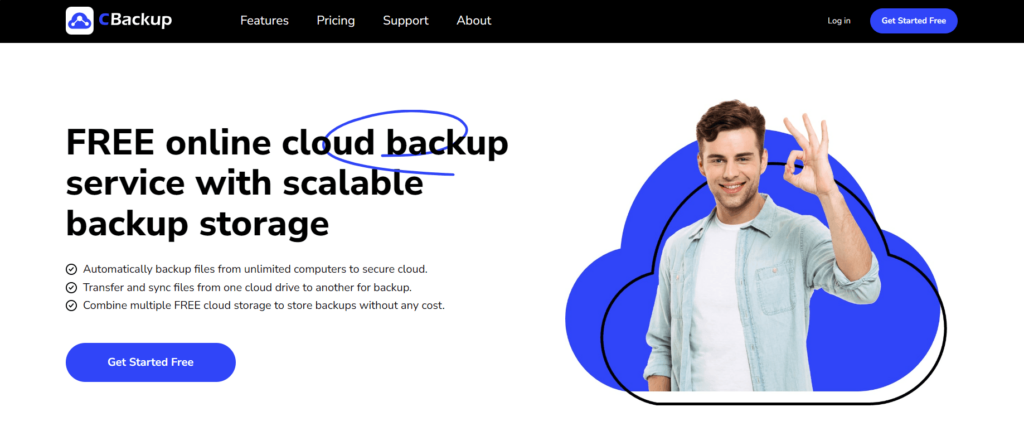
Besides, this tool is accompanied by diverse useful backup features, for example:
- 10GB of free CBackup Cloud, and scalable 1TB/5TB backup space
- Unlimited free file backup from computer to public clouds like Google Drive, OneDrive, etc.
- Scheduled backup for continuous data backup in daily, weekly, monthly, or at a specific time
- Quick backup data restore to the original location or a new device for free
- Combine cloud storage to increase storage space at no cost
- OAuth authorization system for public cloud account access
- 256-bit AES encryption for data transfer
- File Filter to exclude unwanted file types from backup with one click
- Cloud to cloud transfer for migrating data from one cloud drive to another seamlessly
How to Backup Your Files in Cloud Easily
You could choose to back up your files to CBackup Cloud or public clouds like Google Drive per your needs. Here we take backing up data to CBackup Cloud as an example to show you the detailed guides.
Step 1. Run CBackup and Log in
Download and install CBackup on your Windows computer. Run it and sign in to it with a registered credential.
Step 2. Create Free Cloud Backup for PC
After logging in, go to the Backupsegment and click on Backup PC to CBackup Cloud.
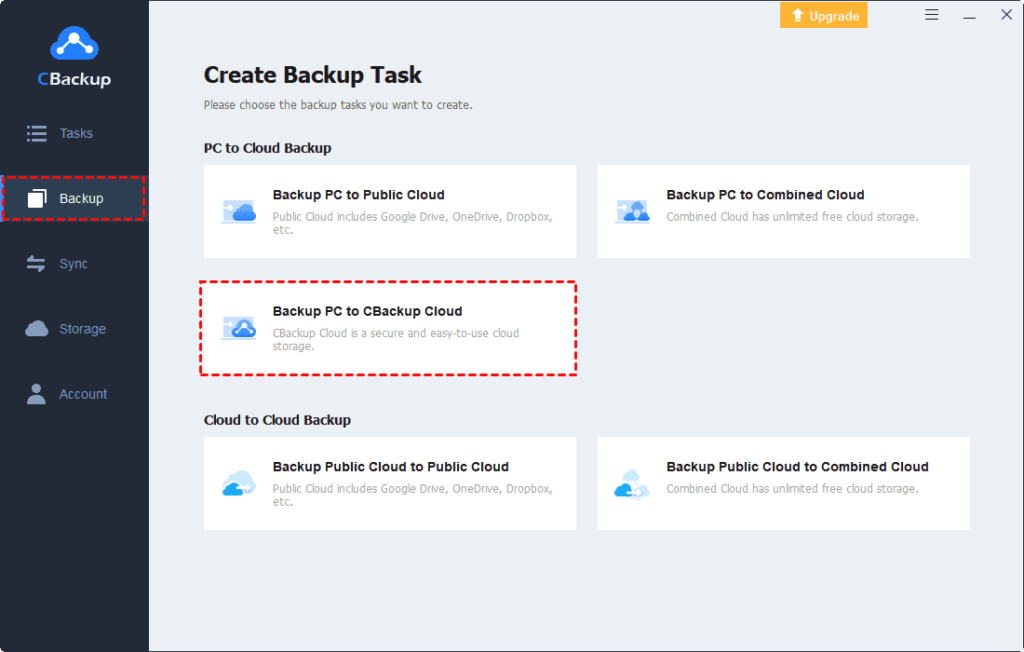
>>Note: If you are planning to backup files to Google Drive or other public clouds, please head to Storage to add and authorize your cloud account to CBackup first. Then, choose Backup PC to Public Cloud under the Backup segment.
Step 3. Back up Computer to Target Cloud
Choose the files that you wish to backup to the cloud. Then, click Start Backup to do secure cloud backup for business data.
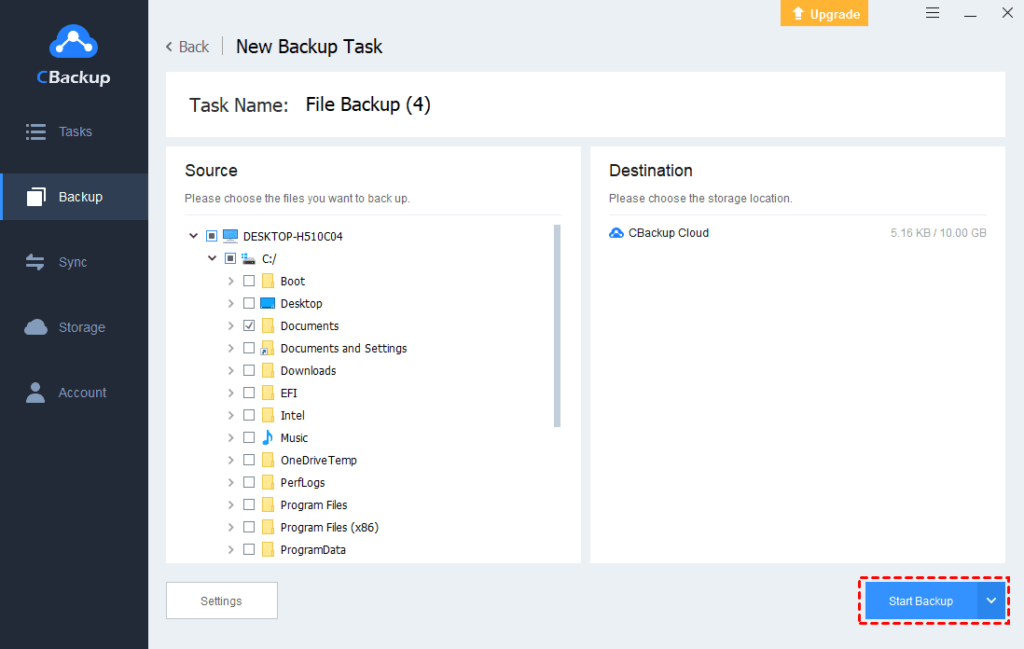
FAQs about Creating Cloud Backup for Files
#1. Is it a good idea to do a cloud backup?
Yes. Cloud backup ensures that your data is safely stored off-site, providing protection against data loss due to unforeseen events. This method offers reliability and accessibility, allowing you to recover your data quickly from anywhere with an internet connection.
#2. How much does cloud cost for a small business?
The cost of cloud backup for a small business varies depending on the provider and the amount of data stored. Typically, the average cost per month is between $50 and $300.
#3. What is the difference between cloud storage and cloud backup?
Cloud storage and cloud backup cater to different needs:
Cloud storage is primarily used to free up space on your local devices by storing copies of your files in the cloud. It is convenient for accessing and sharing files from multiple devices.
While cloud backup involves creating and storing a complete copy of your data in the cloud for recovery purposes. It ensures that all your data can be restored in case of data loss or corruption.
Summary
Create free cloud backup for business data can be easy work with the help of CBackup. With just one login, you can save important files to multiple cloud drives, and it allows you to do cloud to cloud backup or sync for data transfer between clouds with ease.
In addition, CBackup can also help you expand your cloud storage by combining multiple cloud accounts in one place. What’s more, it also offers a useful PC cloud sync service, which can help you access your important computer data remotely and safely.















