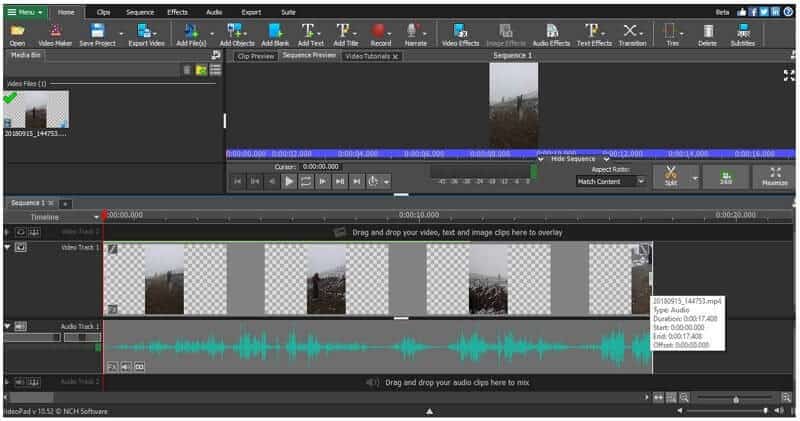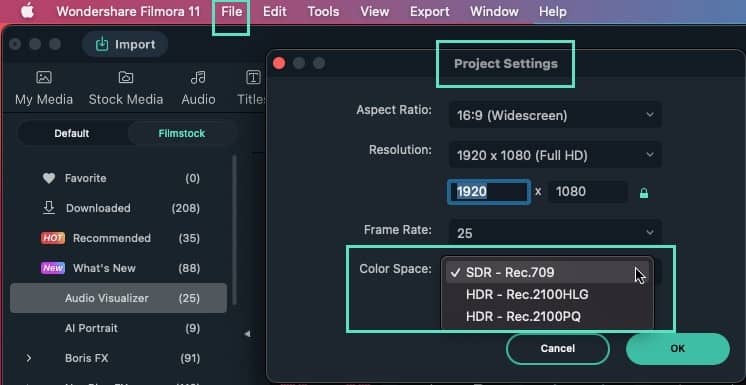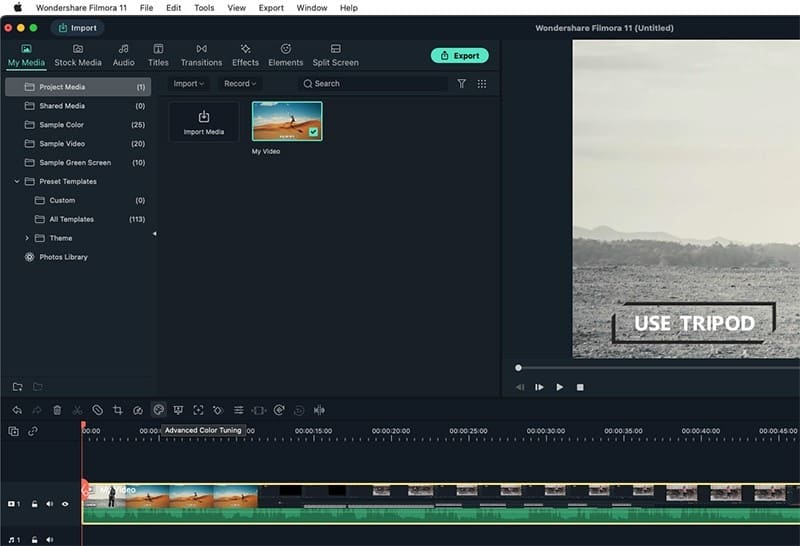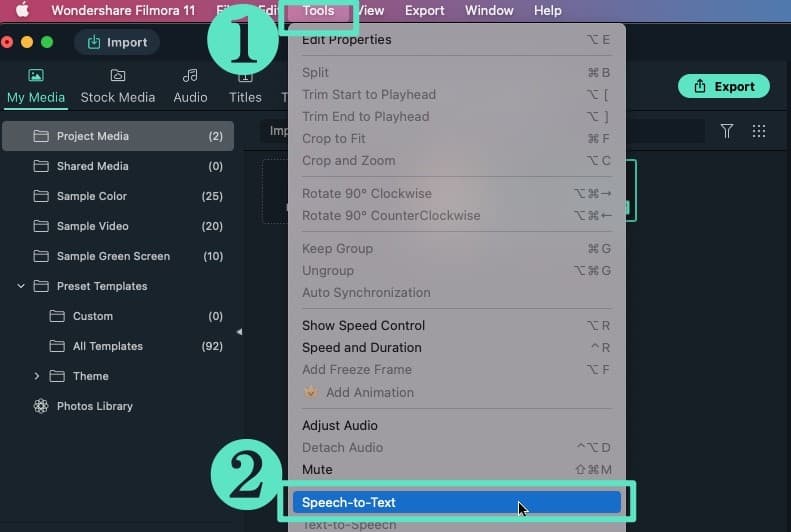Introduction
Creating a video, regardless of its length or type, is typically time-consuming and complex. However, using the right video editing software for Mac will help you complete the tasks and steps related to this much faster.
Different apps are available for Mac users with specialized features and use in video editing. In this post, you will learn more about these options and find details on the best Mac video editor.
How to select the right video editor for Mac?
When users choose the best video editing software on their Mac device, there are some specifications that they should focus on. Multiple video editing platforms are available, each supplying some standard features and additional advanced benefits. Here are some points that you should check out.
• Check the features and additional services.
• Read reviews from customers.
• See if consistent updates are available.
• Advanced or unique functions compared to competitors.
• Ease of use.
• Overall cost and additional fees for certain features, if any.
Top Video Editing Software for Mac
Specific Mac video editing software choices are available in the market, all of which bring a variety of user-friendly functions. The following are five of the top options to try.
1. Wondershare Filmora
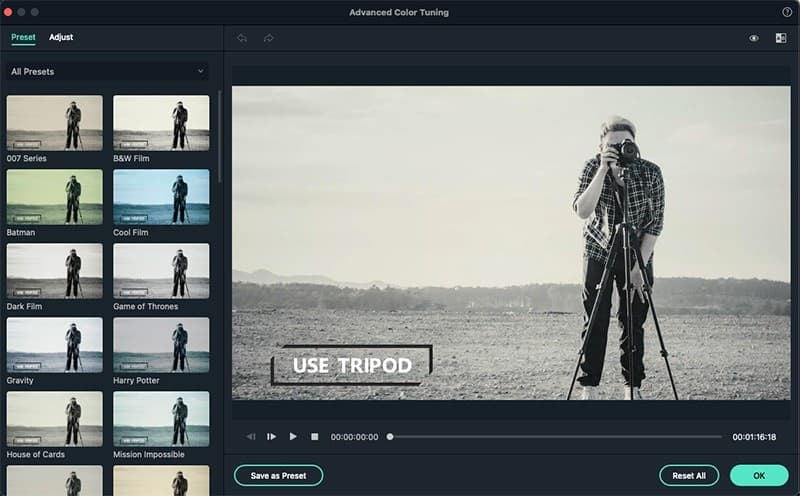
Wondershare Filmora is one of the topmost software available for video editing, with a wide range of advanced-level and beginner-friendly features. Users can access the editor and manually adjust video clips, with options like Equalizer, Fade-in/Fade-out, and much more. AI-powered features are also available for smooth, instantaneous changes, like Auto Beat Sync, AI Audio Enhancement, etc.
Features:
- Advanced functions like the speed ramping feature are available.
- AI-powered functions like Instant Mode for quick editing.
- Preset options for filters, effects, titles, etc.
Pros:
- Supports various file formats.
- Easy drag-and-drop functionality.
Cons:
- 4K output is not allowed for free users.
- Some Mac devices, like those with an M1 chipset, do not include Boris FX/NewBlue FX plugins.
2. iMovie
Alt text: imovie interface
This Mac video editor is another one to consider for top-notch video editing. It comes with many intuitive and high-quality features for editing and offers preset Storyboards to users for automated theme-based video editing. It is possible to select and apply trailer templates from the 29 versions available and make more changes.
Features:
- One-click video and sound optimizing functions.
- 48+ different audio and video effects are available.
- Use green screen, picture-in-picture, and side-by-side format.
Pros:
- Export final files via App Preview sharing.
- Export optimized videos for other sites like Facebook and YouTube.
Cons:
- Change depth effect for videos in the Cinematic Mode in macOS Monterey devices only.
- Frame rate capped at 60 FPS at highest.
3. Final Cut Pro
Alt text: final cut pro interface
Among the different options for Mac video editing that is available, Final Cut Pro is a high-grade platform to try. The editor has advanced functions like Enhanced Timeline and Magnetic Timeline support for quicker video editing. Plus, the drag-and-drop feature of Object Tracker here automatically detects motion and matches effects with moving objects or faces.
Features:
- Assign roles to assets for better tracking.
- Multiple effects, transitions, and title options are available.
- Single-step audio and video syncing are possible via instant audio waveform matching.
Pros:
- Easily import/export XML files for sound mixing/color grading workflow.
- •One-click exporting is supported.
Cons:
- High cost of the app with additional fees.
- Offline usage is not possible for some editing work.
4. VideoPad
Alt text: videopad interface
VideoPad is one of the best video editing software for Mac that people can try out for advanced video editing functions. The software is easy to operate, with various intuitive features available. Get the option to import and export in 60+ file formats in high resolution.
Features:
- Simplified UI for all users to operate smoothly.
- Over 50 different transitions and effects.
- 360 degrees and 3D editing support.
Pros:
- Supports various file formats for import/export.
- Works on different systems and devices.
Cons:
- Too many notifications for free users.
- Limited advanced features in the Mac version.
5. Shotcut
Alt text: shotcut interface
Shotcut is another video editor Mac users can use for superior-level video editing tasks daily. Get the chance to use the software for high-quality video production steps, like splitting the clips, merging sections, and adding different filters.
Features:
- Strong functions for quick edits of longer videos are possible.
- Many effects are available for filters.
- Chroma key support.
Pros:
- Many file formats are supported for output.
- Free to use.
Cons:
- Not direct social media-based video sharing.
- Transition options are limited.
Why is Filmora the Best Alternative for Mac?
All five of the programs mentioned here are strong and capable software options for video editing. However, Filmora has some elements that make it a noticeable stand-out, especially for total beginners in video editing.
The following are some of the best features users can expect to use with this software.
1. Rich Library of Effects
Different preset options are available in the Effects tab for Filmora Mac video editor users. You will get access to FilmStock and FX plugin options like NewBlue FX and Boris FX, with their subcategory of various effect choices. However, some Mac devices do not support one or both of these effects options.
2. Support HDR
Mac users with devices with the necessary GPU acceleration compatibility can utilize the HDR function for brightness adjustment. Using this, you can change the color hues in the video visuals and make details vibrant, available through File > Project Settings > Color Space.
Alt text- available through file project settings color space
3. Split Screen
Filmora users operating this software on Mac devices can break the project into many screens for a multi-view look. Tutorials, discussion videos, and commentary videos are some types of content that can benefit from this feature.
4. Advanced color adjustment
Besides the regular color adjustment functions like Color Matching and Color Correction, Mac version users can change the RGB curve. This feature, available through the Advanced Color Tuning window, accurately analyses and updates color changes.
Alt text- advanced color tuning
5. Audio editing
Multiple video editing functions are available on Filmora, but so are audio editing features. Examples include the Audio Ducking functionality, which highlights a specific sound in the video, like the narration in the middle of various background sounds. On the other hand, Silence Detection is useful for automatically finding long stretches of quietness in videos and instantly removing them.
6. Speech to Text/Text to Speech/SRT on Mac
Filmora users can add titles and subtitles to the video project. For the latter, the Speech to Text feature is useful for automatically transcribing the voiceover users add to the video into subtitle text; the Text to Speech function does the opposite. You can edit SRT files here as well.
Alt text- choose speech to text
Conclusion
Overall, multiple apps are available for optimized video editing functions on Mac. Filmora has high-quality standard editing features and modern, intuitive functions for automated editing work. The usability is simple here as well. However, check out all the options well before finalizing one.