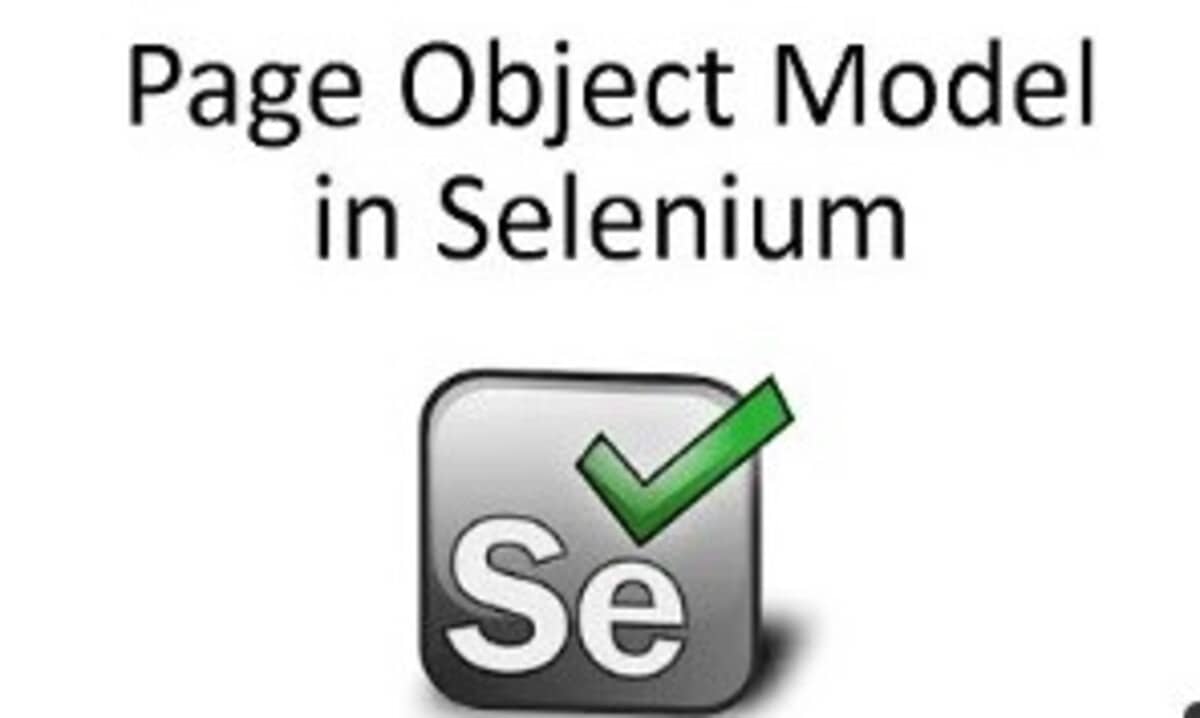Selenium, a powerful open-source framework, has become synonymous with web automation testing. Its ability to interact with web browsers and simulate user interactions makes it a go-to choice for testers and developers. Selenium plays a crucial role in ensuring the reliability and efficiency of web applications.
Introduction to Page Object Model (POM)
Page Object Model (POM) emerges as a design pattern that brings structure and order to Selenium test automation. It introduces a paradigm shift in how test scripts are written and maintained. By encapsulating the elements and interactions on a web page into dedicated classes, POM fosters reusability, maintainability, and readability.
Contents
- 1 Significance of POM in Selenium with Python
- 2 Setting Up Selenium WebDriver with Python
- 3 Understanding the Basics of Page Object Model
- 4 Implementing Page Object Model in Selenium with Python
- 5 Best Practices for Selenium Page Object Model in Python
- 6 Sample Code Snippets and Examples
- 7 Challenges and Solutions in Selenium POM with Python
- 8 Integration with Testing Frameworks in Python
- 9 Real-world Applications and Case Studies
- 10 Conclusion:
Significance of POM in Selenium with Python
Enhanced Automation Capabilities: The integration of Selenium with Python amplifies the capabilities of both tools, resulting in a more efficient and effective automation process. Python’s inherent simplicity and flexibility complement Selenium’s features, enabling testers to achieve comprehensive test coverage with minimal complexity.
Robust Script Development: Python’s clean syntax and vast array of libraries provide testers with a powerful toolkit for developing robust automation scripts. This combination ensures that test scripts are not only functional but also maintainable and easy to understand, reducing the overall maintenance overhead.
Optimized Test Suite Scalability: The Page Object Model (POM) serves as a cornerstone in Selenium test automation by introducing a structured approach to organizing web elements and interactions. When applied alongside Python, POM facilitates the creation of scalable test suites that can adapt to evolving application requirements without significant refactoring.
Maintainability and Readability: The synergy between Selenium, Python, and POM promotes code maintainability and readability. By encapsulating web elements and interactions within dedicated Page Object classes, testers can easily manage and update test scripts, ensuring that changes in the application’s UI or functionality can be quickly incorporated into the existing test suite.
Efficient Collaboration: Leveraging Python’s extensive libraries and POM’s structured approach fosters collaboration among testers, developers, and other stakeholders involved in the software development lifecycle. The standardized framework and clear separation of concerns enable teams to work cohesively, leading to faster feedback cycles and improved software quality.
Adaptability to Complex Scenarios: Python’s versatility and POM’s modular design empower testers to address complex automation scenarios effectively. Whether handling dynamic web elements, implementing synchronization strategies, or integrating with external systems, the combined strength of Selenium and Python, guided by POM principles, ensures a robust and reliable automation framework.
Setting Up Selenium WebDriver with Python
Let’s go through the step by step process of setting up selenium webdriver with Python:
1. Installing Python
Before diving into Selenium automation, ensure that Python is installed on your system. Choosing the right Python version is essential; typically, the latest stable version is recommended for compatibility and support.
Choosing the Right Python Version: Ensure you are using a Python version that is compatible with the Selenium WebDriver and any additional libraries you plan to use. The official Python website (https://www.python.org/) provides the latest stable releases.
2. Installing Selenium WebDriver
Python’s package manager, Pip, simplifies the installation of Selenium WebDriver.
Using Pip for Package Installation: Open your terminal or command prompt and run the following command:
“`bash
pip install selenium
“`
3. Configuring Selenium WebDriver for Python
Download the appropriate WebDriver executable for your preferred browser (e.g., ChromeDriver for Google Chrome) and ensure it is in your system’s PATH. This step is crucial for Selenium to interact with the browser.
Understanding the Basics of Page Object Model
Let’s discuss the core Concepts of Page Object Model:
● Encapsulation:
At the heart of the Page Object Model is the concept of encapsulation. It involves bundling the data (locators) and methods (interactions) related to a page into a single unit—a class. This encapsulation fosters a cleaner and more modular code structure.
● Abstraction:
Abstraction allows testers to interact with the UI at a higher level, without concerning themselves with the underlying complexities of the web elements. Page Objects abstract away the details, providing a more intuitive interface for test script development.
Components of Page Object Model
● Locators:
Locators are the mechanisms used to identify and locate web elements on a page. Common types include ID, class name, name, tag name, XPath, and CSS selectors. Choosing effective locators is crucial for stable and reliable test scripts.
● Web Elements:
Web Elements represent the building blocks of a web page, ranging from simple buttons and input fields to complex elements like tables and iframes. Page Objects encapsulate these elements, providing a clear and reusable representation.
Implementing Page Object Model in Selenium with Python
Elevate your Selenium testing proficiency in Python through the strategic implementation of the Page Object Model, fostering modular and maintainable automation frameworks.
Creating Page Objects
Structure of a Page Object Class: A typical Page Object class comprises instance variables representing locators and methods for interactions. Let’s consider a LoginPage class:
“`python
class LoginPage:
def __init__(self, driver):
self.driver = driver
self.username_locator = “username”
self.password_locator = “password”
self.login_button_locator = “login_button”
def enter_username(self, username):
self.driver.find_element_by_id(self.username_locator).send_keys(username)
def enter_password(self, password):
self.driver.find_element_by_id(self.password_locator).send_keys(password)
def click_login_button(self):
self.driver.find_element_by_id(self.login_button_locator).click()
“`
Defining Locators and Web Elements: In this example, locators such as ‘username’, ‘password’, and ‘login_button’ are defined. The corresponding methods encapsulate the interactions with these elements.
Writing Methods for Page Interactions
Interacting with Web Elements: Methods within a Page Object class encapsulate the interactions with web elements. The `enter_username` and `enter_password` methods exemplify this by sending input to the respective text fields.
Handling Common Scenarios: Page Objects can also include methods to handle common scenarios, such as clicking a login button (`click_login_button`). This encapsulation promotes code reuse and maintains a modular structure.
Best Practices for Selenium Page Object Model in Python
Let’s discuss the various best practices for selenium Page Object Model in Python:
● Consistent Naming Conventions
Establishing consistent naming conventions for locators, methods, and classes enhances code readability and collaboration. Adopting a standardized approach contributes to a more maintainable test suite.
● Keeping Page Objects Independent
Page Objects should remain independent entities, representing specific components or pages without relying on the internal details of other Page Objects. This independence ensures that changes in one Page Object do not impact others.
● Strategies for Handling Dynamic Elements
1. Dynamic Locators
Dynamic elements pose a challenge in automation. Page Object Model recommends strategies such as using dynamic locators or implementing explicit waits to handle these elements effectively.
2. Explicit and Implicit Waits
Synchronization issues can lead to flaky tests. Page Object Model suggests the use of explicit and implicit waits to ensure that the automation script synchronizes effectively with the application’s response.
● Code Reusability and Modularity
Page Object Model’s primary goal is to promote code reusability and modularity. Ensuring that Page Objects are designed with these principles in mind enhances the maintainability and scalability of the test suite.
● Version Control for Page Objects
Version control, typically using Git, is not just for application code but also for Page Objects. This practice facilitates tracking changes, rolling back to previous versions, and collaborating seamlessly across the testing team.
Sample Code Snippets and Examples
Here are a few examples of code snippets to check out:
Sample Page Object for Login Page
- Implementation of Locators: In the LoginPage example, locators such as ‘username’, ‘password’, and ‘login_button’ are used. These locators could be IDs, class names, or any other attribute that uniquely identifies the elements.
- Methods for Interactions: The `enter_username`, `enter_password`, and `click_login_button` methods encapsulate the interactions with the corresponding web elements. These methods provide a higher-level interface for test script development.
Advanced Examples of Page Object Model in Python
● Handling Frames and iframes
In scenarios involving frames or iframes, Page Object Model can be extended to handle these elements seamlessly. Methods within the Page Object can encapsulate the logic to switch between frames.
● Dealing with Dropdowns and Select Boxes
Dropdowns and select boxes often require specific handling. Page Objects can include methods that interact with these elements, abstracting away the complexities of handling dropdowns in test scripts.
Challenges and Solutions in Selenium POM with Python
- Addressing Synchronization Issues: Tackle synchronization challenges head-on by implementing effective strategies to address synchronization issues, ensuring seamless and reliable performance in your software applications.
- Importance of Waits: Synchronization issues arise when the automation script doesn’t wait for the application’s response. Incorporating explicit and implicit waits ensures that the script syncs effectively with the UI, reducing flakiness.
- Strategies for Synchronization: Strategies for synchronization include using WebDriverWait, expected conditions, and handling AJAX calls gracefully. These techniques enhance the reliability of the automation script.
- Handling Multiple Windows and Tabs: Interacting with multiple browser windows or tabs is a common scenario. Page Object Model can be extended to include methods for switching between windows, ensuring seamless navigation during test execution.
- Test Categorization and Modularization: As test suites grow, organizing them becomes critical. Categorizing tests based on functionalities and modularizing Page Objects contribute to effective management.
- Parallel Execution: Page Object Model facilitates parallel execution of tests, especially when using frameworks like PyTest. Running tests concurrently improves efficiency and reduces overall test execution time.
Integration with Testing Frameworks in Python
Forge seamless connections by integrating your Python-based testing efforts with sophisticated testing frameworks, amplifying efficiency and precision in your testing endeavors.
Utilizing PyTest with Selenium POM
Installing PyTest: PyTest is a popular testing framework for Python. Install it using:
“`bash
pip install pytest
“`
Writing Test Cases with PyTest: PyTest simplifies test case creation. Writing test cases with PyTest, along with the Page Object Model, creates a powerful combination for efficient test automation.
Integrating with Cloud-Based Testing Platforms: Consider leveraging cloud-based testing platforms like LambdaTest for executing your Selenium tests across multiple browsers and operating systems. LambdaTest is a test orchestration and execution platform that provides seamless integration capabilities, allowing you to run your tests in parallel, ensuring broader coverage and quicker feedback.
Other Testing Frameworks and their Integration: While PyTest is a prevalent choice, Selenium Page Object Model seamlessly integrates with other testing frameworks like unittest or nose. Choosing the framework that aligns with your project requirements is key.
Real-world Applications and Case Studies
Successful Implementation in Industry:
Real-world case studies highlight the success of implementing Selenium Page Object Model in diverse industries. From e-commerce to finance, organizations have benefited from the enhanced test automation efficiency and reliability that POM brings.
Impact on Test Automation Efficiency:
The impact of Selenium Page Object Model extends beyond individual projects. Its adoption positively influences the efficiency of test automation, contributing to faster test development, easier maintenance, and a more reliable test suite.
Test Automation Frameworks Leveraging Selenium POM:
Several test automation frameworks, including popular ones like Robot Framework and Allure, seamlessly integrate with Selenium Page Object Model. Exploring these frameworks can provide additional features and capabilities for a comprehensive testing solution.
Conclusion:
We finished our talk about the Selenium Page Object Model in Python. However, it’s clear from this discussion that its benefits continue beyond organizing one’s code. In addition, this model provides better test stability, makes maintenance easier and offers scalability, especially when it involves dynamic web elements. However, it opens the door to parallel development and testing, simplifying workflows and boosting efficiency.
Looking ahead into the distance, we can see that the growth path of test automation is inseparable from the progress and scalability of Selenium’s Page Object Model. With the dramatic shift in technological architecture and testing needs becoming increasingly affluent, the POM remains an essential cornerstone for building stable, large-volume automated test suites.
However, it is essential to recognize the importance of adopting best practices along with the POM. However, as long as organizations can adhere to such principles as uniform naming conventions and modularization, coupled with adept version control, they can genuinely use the advantages of the Selenium Page Object Model. In addition, a determination to be lifelong learners and a willingness to accept new techniques enables testers to stay nimble to reckon with the multifaceted problems of this rapidly developing test automation field.