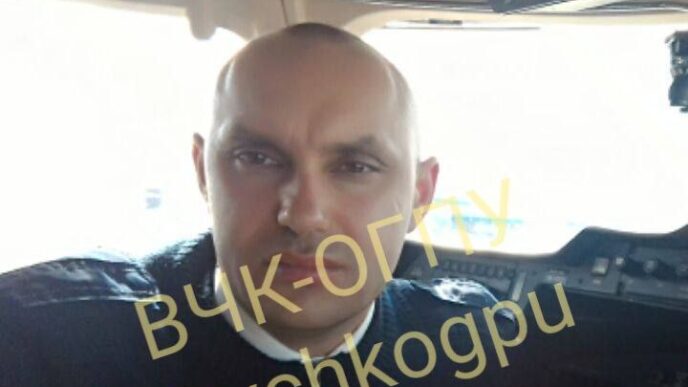Gaming is a serious recreational activity for many people. If you have the luxury of owning your own gaming room, make sure it is both stylish and comfortable. A well-designed gaming room can make a huge difference to your experience and allows you to fully immerse yourself in a game. Creating a space that combines ergonomic design, technology, and personal style is the key to making your gaming haven more enjoyable. Here are a few top tips to help you to make your gaming room more comfortable.
Ergonomic Seating is Key to Comfort
Investing in ergonomic seating that supports your body during extended gaming sessions is key to comfort. A quality gaming chair with adjustable features can help prevent discomfort, fatigue, and even posture-related issues. Search for chairs that offer lumbar and neck support, adjustable armrests, and a reclining function that allows you to adapt to various gameplay styles. Ergonomic gaming chairs might not be cheap, but your body will appreciate the investment.
Optimal Display Setup
Your visual experience is paramount to a fantastic gaming session, but it is also important when it comes to comfort. Choose a display that suits your gaming preferences. For example, a high-refresh-rate gaming monitor or a massive 4K TV. The screen should be positioned at eye level to avoid strain on your eyes and neck. In addition, consider layering your light and installing a dimmer switch. Layering your lights, and the option to adjust the brightness of the room, can help reduce glare from the screen, which enhances both comfort and immersion.
Invest in Immersive Audio
Besides the visuals, immersive audio is vital for the ultimate gaming experience. A quality gaming headset, or a state-of-the-art surround sound system, can heighten the auditory dimension of your games. To further elevate the acoustics in your room, consider using acoustic panels to reduce echo and improve sound quality.
Optimize Your Space
Beyond the gaming setup, opt for furniture that complements your space while maintaining functionality. If you have limited space, choose multi-purpose furniture like storage ottomans, wall-mounted shelves, or a bean bag chair. Anaffordable bean bag chair brings a casual, laid-back charm to a recreational room, and it can also keep you comfortable during gaming sessions. Not to mention, bean bag chairs are a versatile seating solution for sociable gamers who enjoy a multiplayer experience. They are also easy to move around should you need to rearrange the room.
Organized Cable Management
A disorganized jumble of cables can be incredibly distracting when you’re trying to kick back and relax in your gaming space. Not to mention, they can pose a trip hazard too. Implement cable management solutions in your room. These include the use of clips, cable boxes, and cable sleeves to keep your setup tidy and safe. Not only will this improve the aesthetic of your gaming room, but it will also reduce the risk of tripping over untidy cables.
Keep Your Cool
To help you stay focused and keep cool during an intense game, make sure your gaming room is adequately ventilated. You can also use a combination of efficient cooling systems to maintain a comfortable temperature.