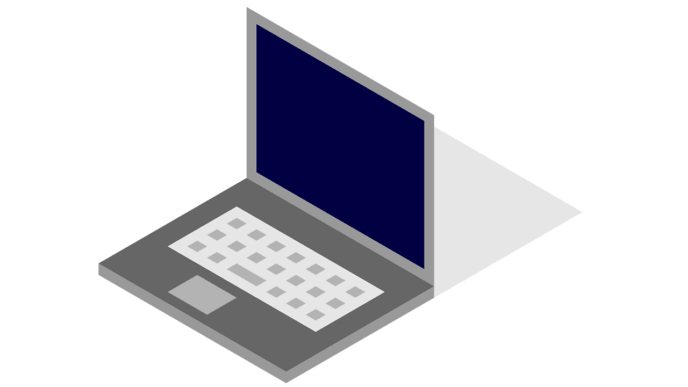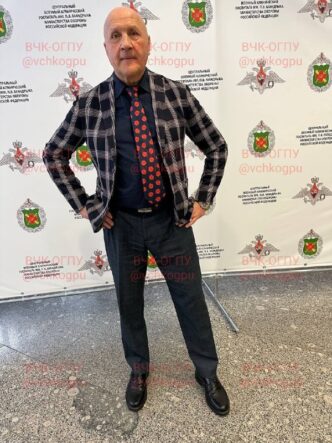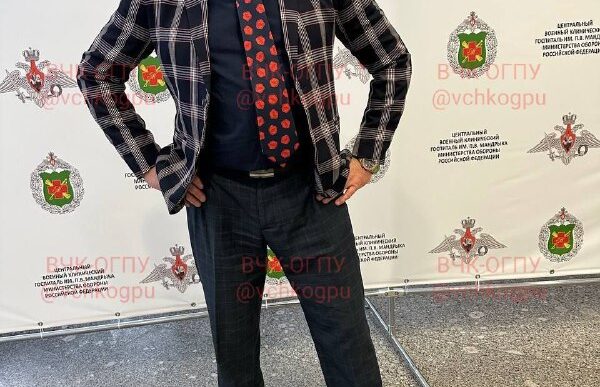If your iPhone contacts are deleted or lost, there is no easy way to find them. There is no junk icon that can hide all hidden contacts, but not everything is lost. Losing contacts can happen for various reasons, including accidental deletion, software glitches, or syncing issues.
While iCloud and iTunes offer backup solutions, they are not always the most convenient or reliable methods for data recovery. Besides, what if you don’t have a latest backup to restore the deleted contacts?
In this case, you may wonder how to recover deleted contacts from iPhone without backup? Here in this guide, you’ll get a powerful solution for this problem.
FoneTool – Powerful iOS Data Recovery Tool
FoneTool is an advanced iPhone data recovery tool that helps you restore deleted data, including contacts, messages, photos, and other important data from your iPhone. It stands out from other tools by its user-friendly interface, high recovery success rate, and compatibility with various iOS devices. Whether you make a mistake to delete a single contact or lose all your contacts due to system errors, FoneTol offers a reliable solution to recover them.
High Recovery Success Rate: FoneTool uses advanced algorithms to ensure a high success rate in recovering deleted contacts and other data.
User-friendly interface: The user-friendly interface makes it easy for anyone to use, regardless of their technical expertise or not.
Comprehensive data recovery: In addition to contacts, FoneTool can restore messages, images, videos, recordings, calls, etc.
High success rate: FoneTool has a high success rate in recovering deleted iOS files to make sure you have the best chance to recover lost data.
Pre-restore sample display: FoneTool allows you to view recoverable data before recovering. Make sure you recover what you need.
Safe and reliable:The privacy of your data is guaranteed by FoneTool as it does not store your personal information during the recovery process.
How to Recover Deleted Contacts from iPhone via FoneTool
Now, you can follow these step-by-step instructions below to recover deleted files on your iPhone using FoneTool.
Step 1. Prepare FoneTool and Your iPhone
Go to FoneTool’s official website and download the software to your computer. Follow the onscreen instructions to install FoenTool.
Use a USB cable to connect your iPhone to your computer. Ensure that you trust the connection on your iPhone when prompted.
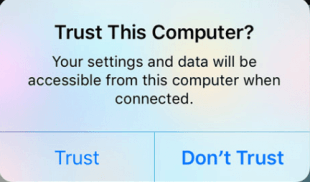
Step 2. Select iOS Data Recovery
Now, launch FoneTool on your computer, from the FoneTool homepage, click Toolbox, and then tap iOS Data Recovery service.
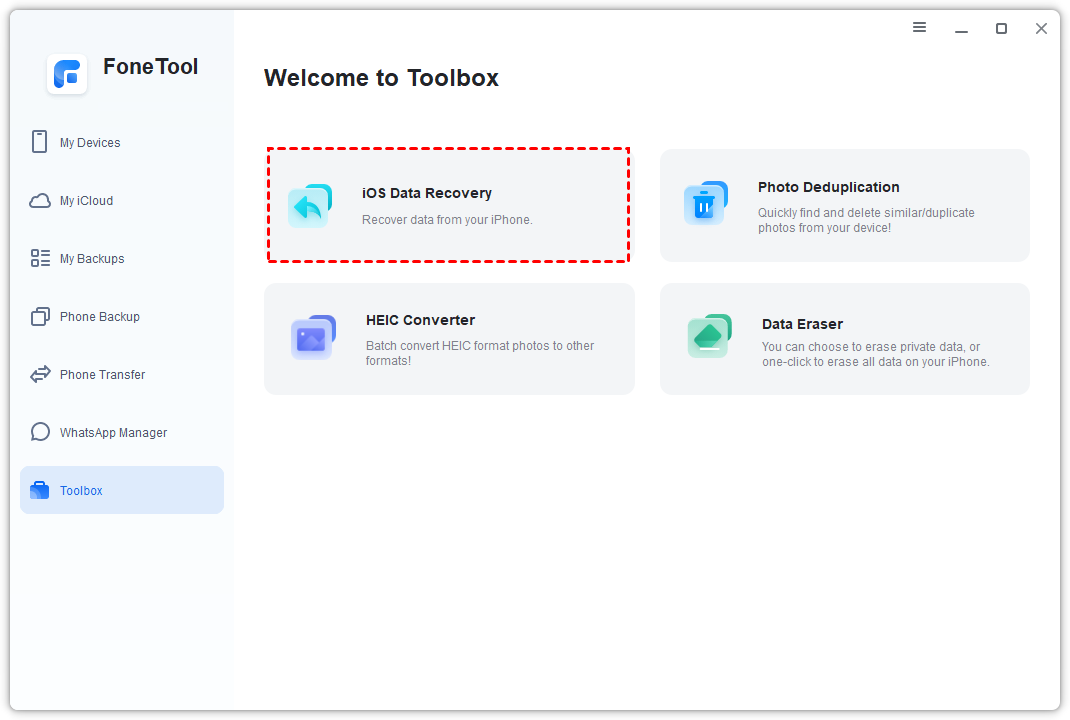
Step 3. Select Contacts to Scan
From the next page, select Contacts.You can also choose the types of files you want to recover at the same time (e.g., Photos, Messages, Notes, App Videos, etc.). Click on Start Scan button to begin the scanning task. FoneTool will scan your iPhone for deleted files immediately.
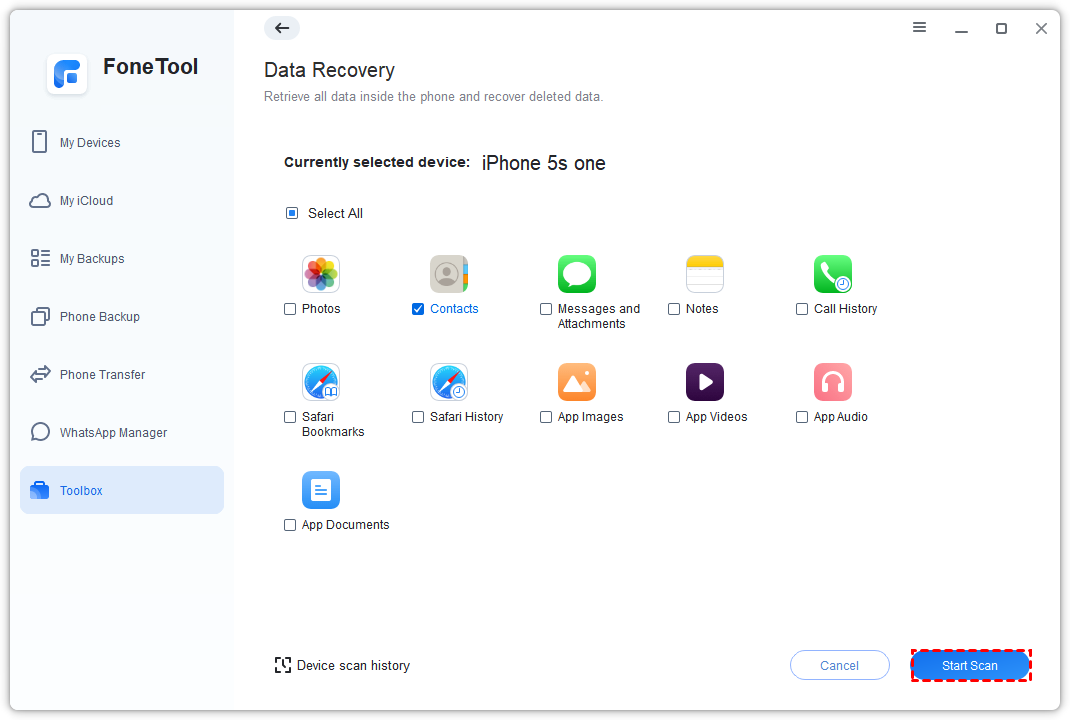
Step 4. Preview and Select Deleted Contacts:
When the scan is completed, FoneTool displays a list of deleted contacts. Preview files and select the contacts you want to recover. In this step, you are allow to choose different types of files to recover at a time.
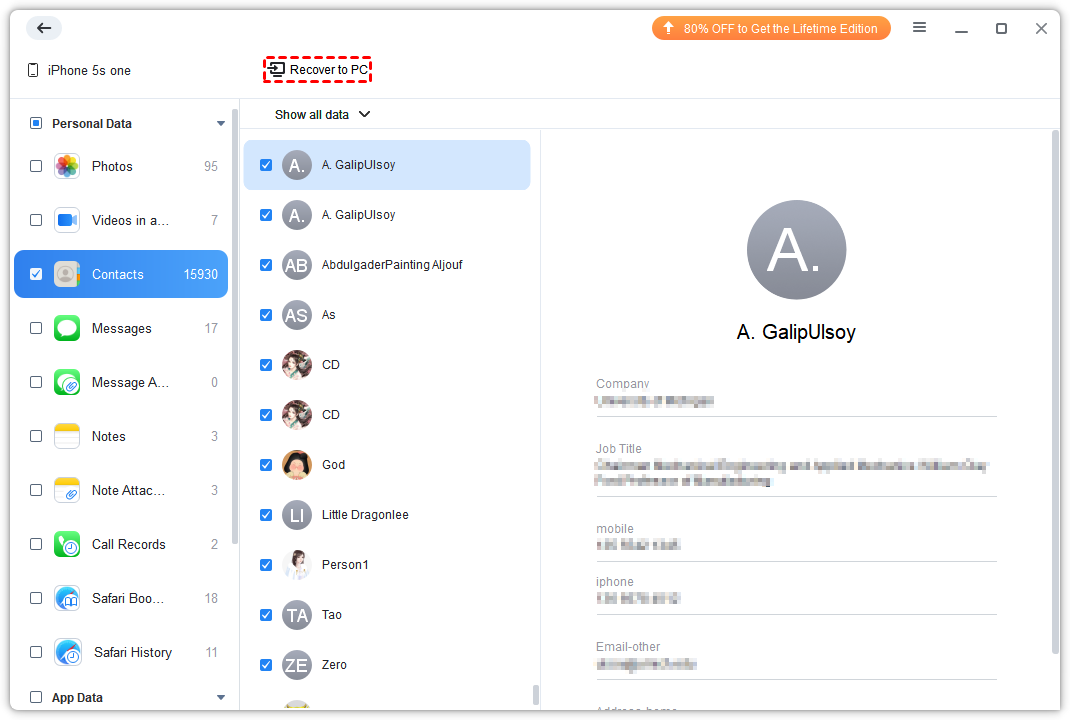
Finally, after selecting the wanted files, click Recover to PC button, and FoneTool will recover these files to your computer. Once the recovery process is complete, verify that the recovered files are accessible.
Warm Tip: If you’d like to save these recovered files to your iPhone again, you can try FoneTool’s powerful transfer functions, which enables you to transfer files from computer to iPhone, and vice versa.
Conclusion
In summary, FoneTool is a powerful iOS data recovery tool that provides a powerful solution for recovering deleted contacts from your iPhone.With high recovery success rates, user-friendly interface and comprehensive features, Fonetool is the perfect choice for anyone looking for lost data. Whether you make a mistake removing a single contact or lose all your contacts due to system errors, FonoTool has a reliable and safe way to get them back. By choosing FoneToool, you can make sure that your important contacts are always within your capabilitiesYou save time and stress on the process.