What is Color Matching in Video Editing
Color matching is a technique that helps your videos look more professional and visually appealing by ensuring that the colors in all your clips are consistent.
This can set a particular mood like warm and inviting with orange-red tones or cool and mysterious with blue-green shades. Consistent colors also help avoid distractions and make your video look smoother.
In this article, we’ll learn about the importance of color match in video editing, why it’s essential, and how tools like WondershareFilmora can make the process easier with just a few clicks.
Part 1: What is Color Matching in Video Editing
Color matching is a great way to make your videos look nicer and more professional. It can also help you set a certain mood or feeling. For example, if you want your video to feel warm and friendly, you can use colors like orange and red. But if you want it to feel cool and mysterious, you can use colors like blue and green. Color matching can also help keep your video from looking messy or distracting.
One easy way to pick colors for your video is to use a color picker tool. This tool lets you choose colors from your video clips and find ones that go well together. You can find color picker tools in many video editing programs like WondershareFilmora, Adobe Premiere Pro, Final Cut Pro, or DaVinci Resolve. These tools help you choose colors that look good together.
Part 2: Why the Color Match Feature Matters in Video Editing
Color matching might seem hard if you have to do it by hand. Imagine trying to make every single clip in your video look the same! It’s not easy at all.
But don’t worry, you don’t have to do that anymore. Why? Because most video editing software today has an AIcolor-match feature that does all the hard work for you. Instead of spending hours making sure each clip looks the same, you can do it in just a few clicks!
Why Use the Color Match Feature?
- Makes Your Video Look Consistent
The color-match feature helps all your video clips look the same, so your video feels smooth and professional. This is super important because a consistent look makes your video easier to watch and more enjoyable. Plus, if all your clips match, it’s easier to add other effects too.
- Helps You Add Effects Easily
If the colors in your video clips are messy and different from each other, it can be hard to add effects that look good on all of them. But if you use the color-match feature to make sure all the clips look the same, adding effects becomes a lot easier.
- Saves Time and Effort
Video editing can take a long time, and it can be tiring. But if you use the color-match feature, you can save a lot of time and energy. Instead of fixing the colors in each clip one by one, you can do it all at once. This way, you can spend more time on the fun parts of editing!
- Makes Your Video Look Better
A video looks really good when everything matches and looks like it belongs together. The color-match feature helps you achieve this by making sure all your clips have the same color settings. This makes your video look polished and professional. If you want to try it, the Filmora color match tool is one of the best options out there.
Part 3: How To Do Color Matching with WondershareFilmora
Want to know how to fix the colors in all your video clips at once instead of editing each one by one? Here’s how you can do it using Wondershare Filmora:
Color matching lets you make sure all your video clips have the same lighting, even if they were filmed at different times. This makes the clips look like they were shot at the same time, helping to create a consistent mood and tone in your video. It’s best to do this after you’ve finished editing your video.
Here’s an easy guide to help you use the AI color match toolFilmora to make your videos look great:
Step 1: First, drag the photos and video clips you want to use into the timeline in Filmora. If you want to change the colors, pick one photo or clip and adjust the colors to your liking.

Image Name: color-matching-in-video-editing-1.jpg
Image Alt: drag video
Step 2: Move the playhead (the line that shows where you are in the video) to the frame you want to match with the other clips. Select the other clips and photos, then either right-click and choose ‘Color Match’ or click the color icon in the toolbar and select ‘Color Match’. After that, pick the frame you want to use as a reference and click ‘Match.’
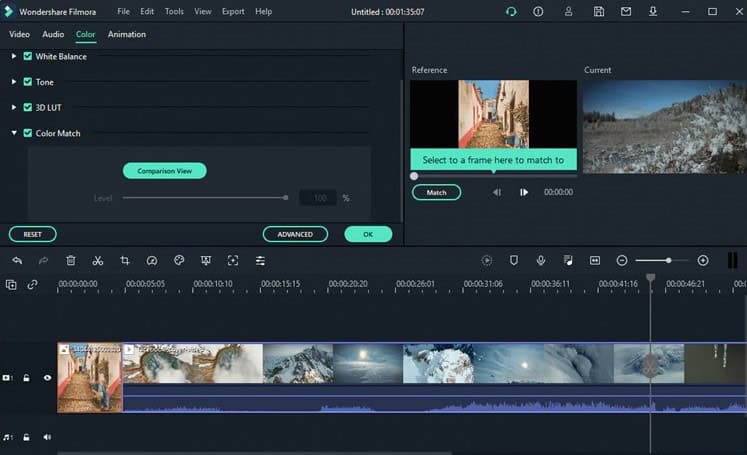
Image Name: color-matching-in-video-editing-2.jpg
Image Alt: move the playhead
Step 3: Finally, use the slider to adjust how much the colors of the other clips should match the reference. You can see the changes in the ‘Comparison View’ of the Preview.
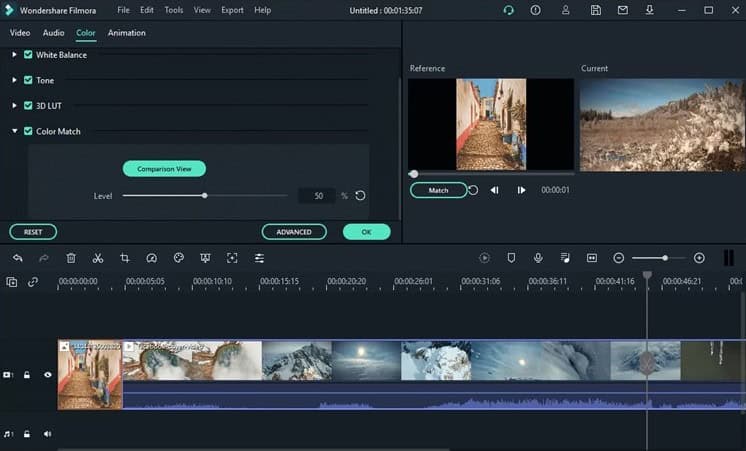
Image Name: color-matching-in-video-editing-3.jpg
Image Alt: preview
Now, your video clips will all have matching colors, making your video look more polished!
Conclusion
AI color matching is a crucial step in video editing that helps create a consistent, professional look across all your clips. By ensuring that your colors match, you not only enhance the visual appeal of your video but also make it more engaging and cohesive. Tools like WondershareFilmora’sAI color match feature make this process quick and easy, saving you time and effort.
So, don’t hesitate to experiment with color matching in your projects. Dive into Filmora’s AI tools and elevate your video editing skills to achieve polished, professional results every time!










