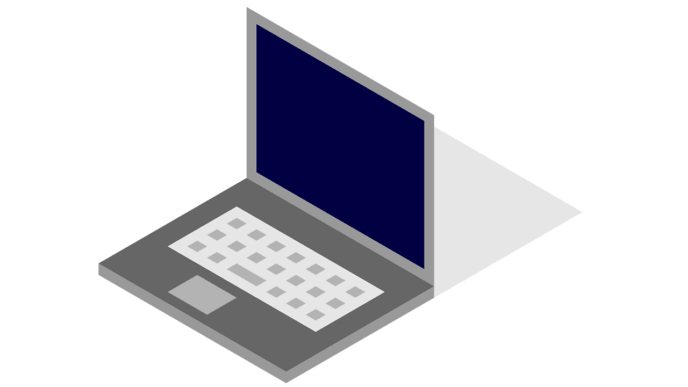Preface
Ever come across a stunning Instagram photo that you just have to save? While Instagram doesn’t offer a built-in download option for other users’ posts, fear not! Tools like MultCloud can help you snag those captivating images and add them to your personal collection.
This guide will walk you through the process of downloading Instagram photos using MultCloud, a user-friendly cloud storage service with an “Image Saver” feature.
Introducing MultCloud: A Streamlined Solution
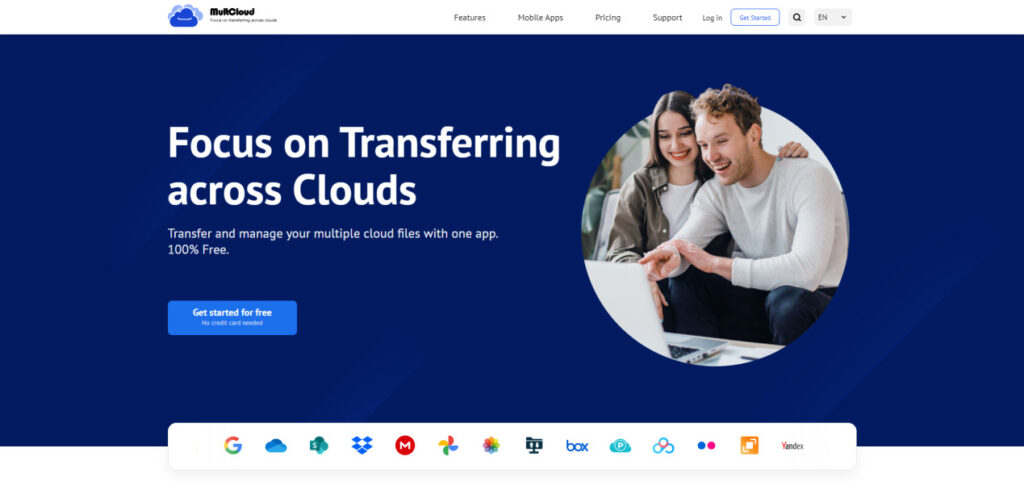
MultCloud is a cloud storage platform that allows you to sync, backup or transfer datafrom cloud to cloud, like Google Drive, Dropbox, and OneDrive from a single interface. But did you know it also boasts a handy tool for saving images from the web? Enter the “Image Saver” – a feature specifically designed to help you download photos from various online sources, including Instagram!
There are various reasons why downloading Instagram photos can be advantageous. Maybe you happened onto a dish that you want to try out later or a travel spot that motivates you. Perhaps you wish to draw inspiration from an image for a creative endeavor of your own. Whatever your reason, MultCloud can be an Instagram photo downloader free to save those Instagram gems for future reference.
Getting Started with MultCloud
Before diving into the download process, let’s get you set up with MultCloud.
- Signing Up for an Account: Head over to the MultCloud website and create an account. You can use your email address or sign up directly with your Google, Facebook, or Apple ID for a quicker process.
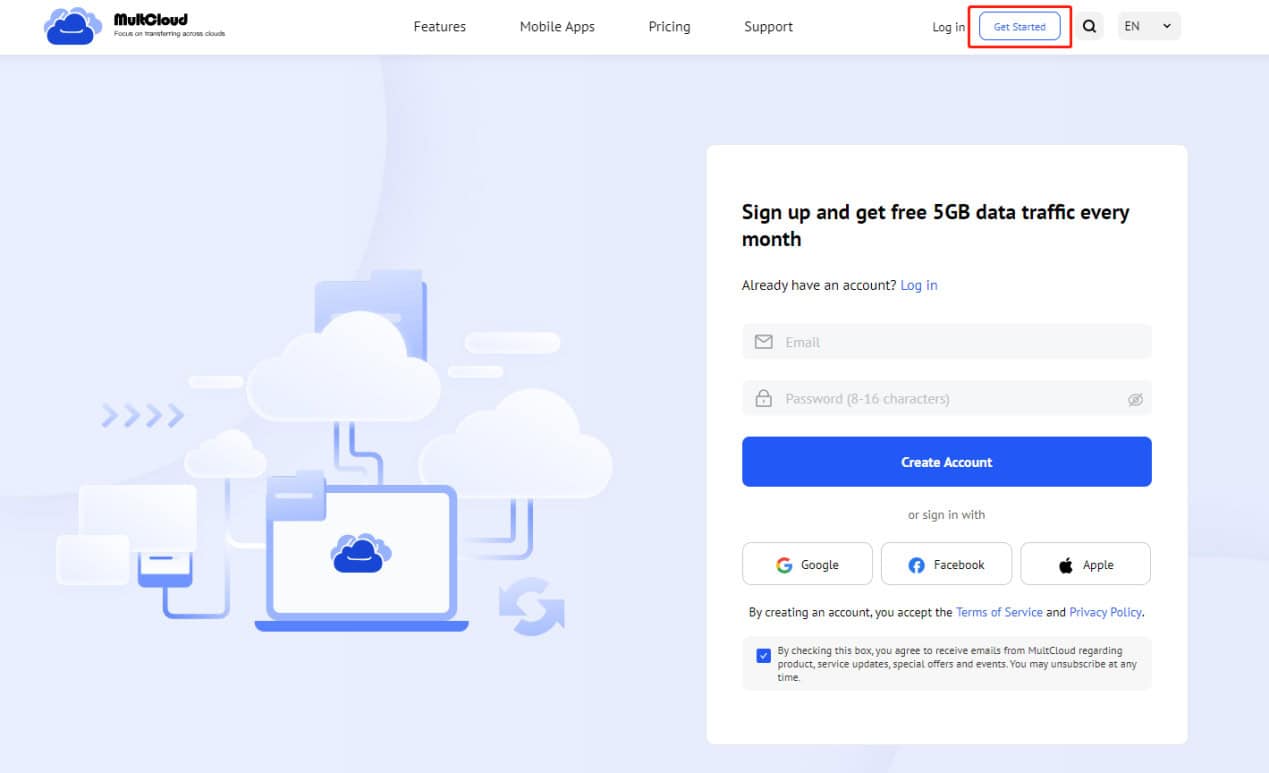
- Understanding the Interface: Once logged in, familiarize yourself with the MultCloud interface. The left navigation panel displays various options, including cloud storage integrations, transfer tools, and the “Image Saver” – our star player for this task.
Downloading Instagram Photos with MultCloud
Now comes the fun part – downloading those Instagram photos!
- Locating the Instagram Post URL: Go to the post from which you wish to save the photo by using the Instagram app or going to the Instagram website. To copy the post URL to your clipboard, tap or click the three dots (…) in the upper right corner and choose “Copy Link”.
- Using the MultCloud Image Saver:
- Entering the Link and Fetching Images: Head back to MultCloud and select “Image Saver” from the left-hand navigation menu. Under “Save Instagram Images”, paste the copied link into the blank field and click “Fetch Now”. MultCloud will scan the post and display all the available images associated with it.
- Selecting and Downloading Photos: Review the retrieved images. You’ll see thumbnails of the post’s photo and any additional images like carousel slides. To download a particular photo or photos, just click on them. A popup to begin the download will then show up. Click “Save” to start downloading the image(s) to your computer after selecting the download place you want.
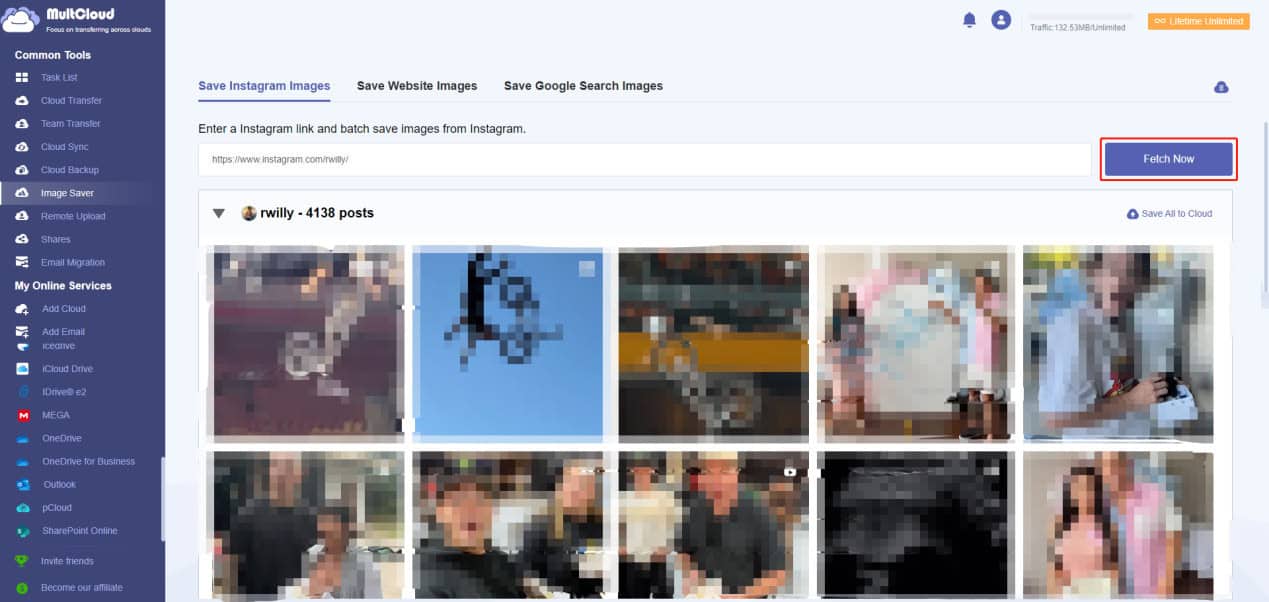
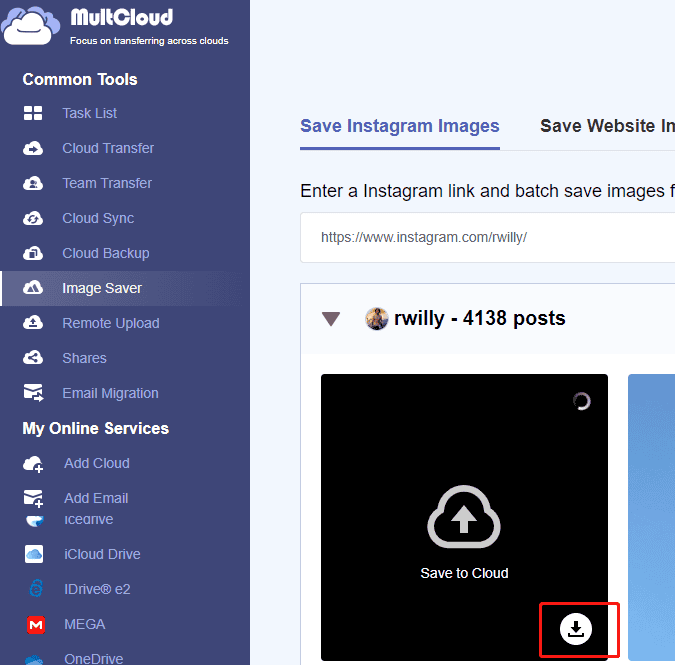
Note:It’s important to note that MultCloud currently allows you to fetch and download a maximum of three links at a time. Additionally, while the platform is constantly evolving, the ability to download all photos from an entire Instagram profile is not yet available (as of July 2024). However, keep an eye out for future updates that might introduce this functionality.
Alternatives to MultCloud
While MultCloud is a solid option, there are other ways to download Instagram photos:
- Browser Extensions: Several browser extensions specifically designed for downloading Instagram photos are available. However, be cautious while installing extensions, as some might be unreliable or contain malware. Do your research and only download extensions from reputable sources.
- Third-Party Apps: Third-party apps for mobile devices can also help you download Instagram photos. Remember to exercise caution when downloading apps, especially from unknown sources. Check reviews and ensure the app is from a trustworthy developer before installing it.
Conclusion
Downloading Instagram photos using MultCloud is a straightforward process that allows you to save captivating content for later use. Remember to prioritize ethical considerations and respect copyright when downloading photos.
FAQs
- Is it legal to download Instagram photos?
Downloading photos for personal use is generally okay. However, for commercial use, public sharing, or significant modification, you might need permission from the copyright holder.
- What are some alternative ways to save photos I find on Instagram?
You can screenshot the photo, but the quality might be lower. Some creators might offer downloadable versions of their work on their profile or website.
- How can I ensure I’m using downloaded photos ethically?
Respect the privacy of the original poster and avoid using photos for malicious purposes. If possible, credit the creator when using the downloaded photo.